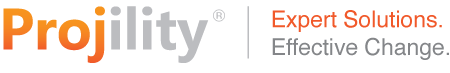In a previous blog post, we talked about how project portfolio management (PPM) can help your organization to balance limited resources for upcoming projects, maximize return on investment (ROI), and ensure that their portfolio is aligned with long-term business goals. Up to 94% of organizations notice a tangible impact after adopting PPM strategies – but how can you get started? It’s easier than you think – while there are many software solutions on the market, most organizations have exactly what they need in the form of Microsoft Teams and other Office 365 products. But before explaining how we have to start with the essential functions every portfolio management tool must provide.
Essential Procedures of Portfolio Management
Any portfolio management solution must support three fundamental procedures that make up a portfolio creation pipeline – namely,
1. Intake Management – a way for executives and employees to submit new projects for consideration, along with information such as timeline (the when), project business case information (the why) and resources required (the how). Managers should be able to easily access, understand and review all new proposals in one location, with the ability to add new information as necessary.
2. Selection and Optimization – a way for project portfolio and business managers to analyze potential projects based on alignment with key business drivers, resource capacity and budgetary constraints. They should be able to compare ROI and other business outcomes across different scenarios, guiding strategic decisions.
3. Planning – alongside scheduling capabilities, the solution should provide visibility into resources, allowing managers to find and resolve availability conflicts before the portfolio is finalized, request additional resources as necessary and delay or push projects forward based on budget.
With Office 365 tools such as Microsoft Project, Microsoft Teams can act as the frontend ‘window’ for a robust system that supports project management and project portfolio management functions. But how does this integration actually work, and what can it do?
Project Portfolio Management Features
Together with Project Online and Power BI, Microsoft Teams can act as a hub for visualizing your project portfolio, tracking progress, and making decisions in real-time.
- Project intake – give team members the ability to submit new project proposals for consideration and consolidate multiple intake channels with the help of Project Online, SharePoint Online, and Microsoft Teams.
- Driver prioritization – analyze business drivers by impact on ROI using a pairwise matrix; use insights to guide project selection and priorities.
- Portfolio and tradeoff analysis – automate the process of choosing a high-ROI project mix. Compare different scenarios to understand the impact of delaying or pushing projects forward.
- Cost and resource analysis – determine how projected costs compare with budget limitations. View resource availability across time, identify potential resource conflicts and request outside resources with estimated cost projections.
- Portfolio at a glance – access reports and dashboards in Power BI complete with visualizations to help you understand your portfolio timeline and progress at a glance.
At the same time, these tools can also be configured to provide day-to-day project management features, providing a single dashboard for high-level decision makers, project managers and project team members.
A Versatile Collaboration Tool
Although Microsoft Teams is used by thousands of organizations every day, many do not use it for anything more than video calling and basic collaboration features. This is a huge, missed opportunity: with an incredible range of functionality out of the box and integrations for more than 700 applications, Microsoft Teams is one of the most versatile communication and work collaboration tools available today.
By configuring Microsoft Teams as a frontend connector that links together backend applications, Microsoft Teams can be configured as part of an integrated project portfolio management solution built entirely within your organization’s existing software stack – and that’s just the beginning. As the range of existing use cases for Microsoft Teams expands, you can bring new functionality to your project management system over time, leading to new automations and continual impr
Hang Out with a Project Portfolio Management Professional
What would you give to spend an hour with a subject matter expert who knows exactly what your business needs to execute a world-class project management strategy?
Good news: now is the chance you’ve been waiting for. Join Projility co-cofounder and PPM expert Rob Hirschmann on December 6th at 10:00 AM Pacific Time 1:00 PM Eastern Time for a free webinar that will teach you how to:
- Begin alignment to deploy a project management and PPM environment within Microsoft Teams that interfaces with Microsoft Project, Power BI and other Office 365 products
- Generate visually rich, on-demand reports with overdue tasks, resource tracking and other useful metrics
- Plan your project portfolio at a high level with automated scenario creation, ROI projection and business driver analysis
- Set up application specific dashboards for your DevOps teams, project and portfolio management leads
- Simplify the complexity of your distributed workplace and increase team member engagement
The Webinar is coming up soon – register now to be reminded ahead of time and receive free resources after the event.