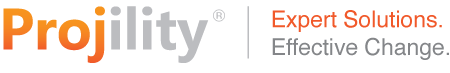Make Project Fields Visible Only to Specific Users
Through the years I’ve often had clients ask me if it is possible to allow only a specific group of people to edit certain project fields. While field level permissions are not available in Project Online, you can select a Target Audience for a web part that contains the fields for which you want to limit access. Following the steps below will make the fields within the web part completely invisible to anyone who is not in a specific SharePoint Group.
- Create your Project Detail Page
- Add the fields you need to keep private to a single web part and while you are in Edit Web Part mode, click Advanced in the bottom of the Web Part Panel

- Scroll towards the bottom of the Advanced section until you see Target Audience

- Enter the name of the SharePoint group that includes only the users you’d like to have access to those fields and then click OK.
- In the upper left of the page, click Stop Editing.

- When navigating to the Project Detail Page, only those members of the SharePoint group will be able to see the fields in your new web part. For everyone else, it will be blank.
Users in the Target Audience see:

Users NOT in the Target Audience see: